Ever since I got an SD2IEC device for my Commodore 64, I’ve been thinking about the best way to manage device numbers.
By default, the 1541 floppy drive is assigned device number 8. Daisy-chaining my SD2IEC would make the SD reader device number 9, but I don’t want that. I prefer the SD2IEC to be device number 8 and the 1541 to be device number 9. However, this sometimes causes problems when loading a game from an original disk because certain games require loading from device number 8.
I don’t want to constantly disconnect devices or change device numbers in BASIC—that would be too much hassle.
CLOSE 15: OPEN 15, 8, 15
PRINT # 15, “M-W”, CHR$(119) CHR$(0) CHR$(2) CHR$(n + 32) CHR$(n + 64)
CLOSE 15
I wanted an easy and flexible solution. So, I decided to install two switches on the back of my 1541 drive, allowing me to easily switch between device numbers 8, 9, 10, or 11.
I found instructions in a post on a Commodore forum, so I went to a car parts store and bought two toggle switches.
First, I had to locate the jumpers on the mainboard. They look like two half-moon shapes with a trace connecting them. I needed to cut this trace, so I used a sharp knife to do it. After that, I soldered three wires to the half-moon jumpers. For this, I stripped a CAT cable, used three wires, and cut off the other five.
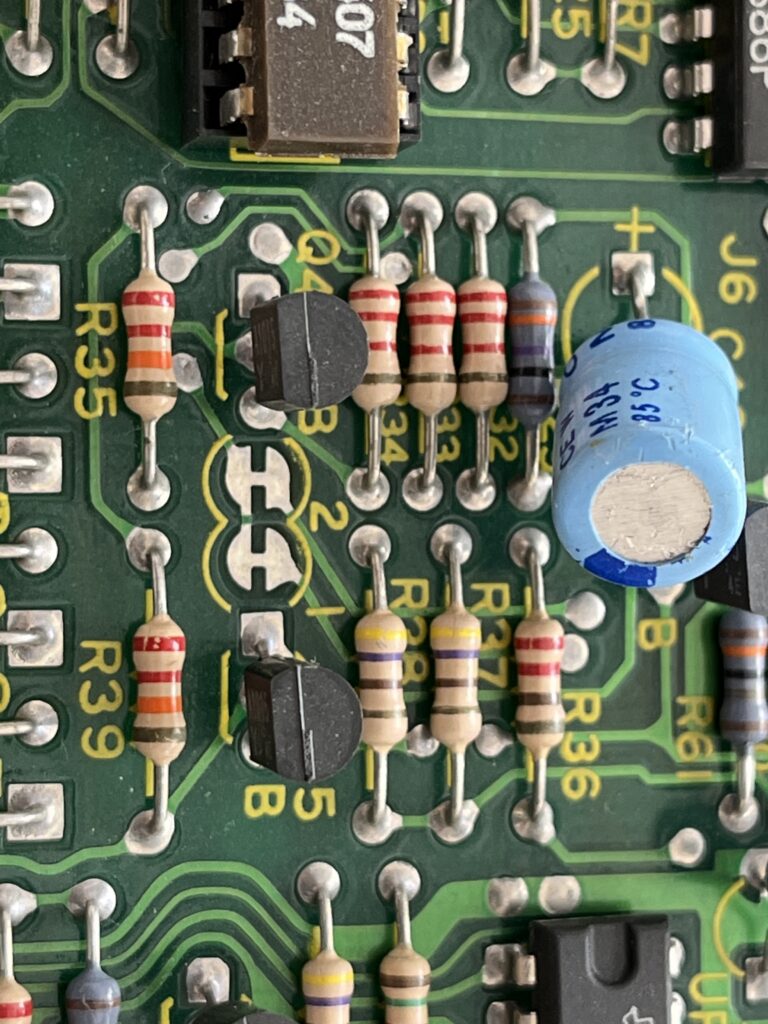
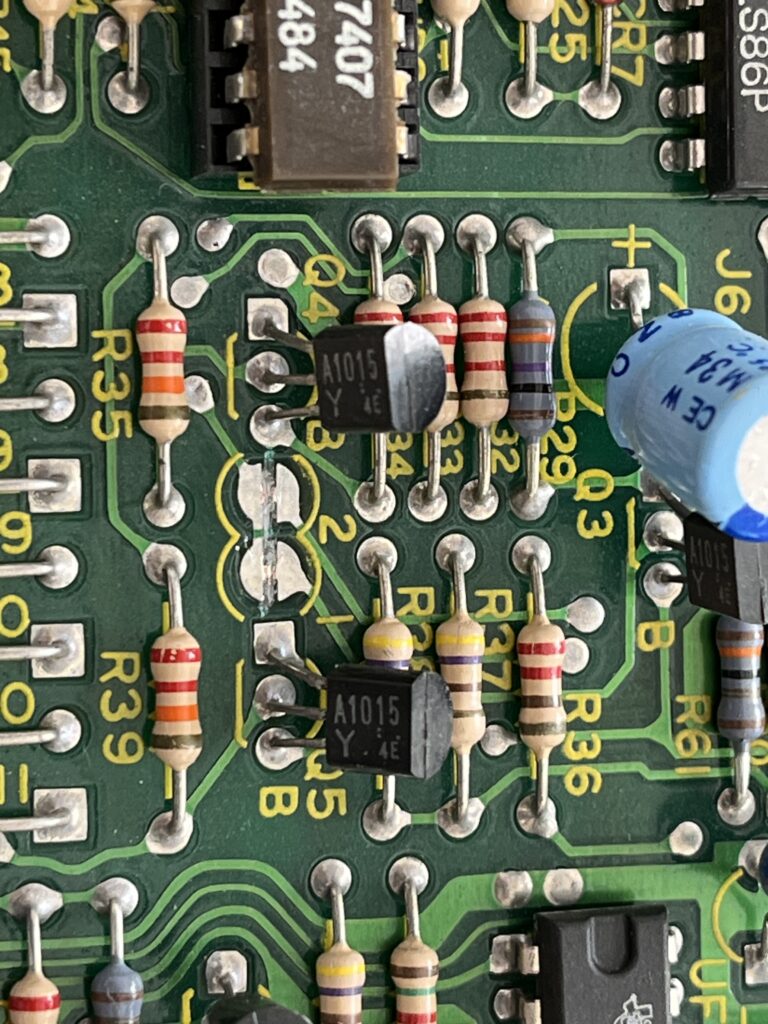
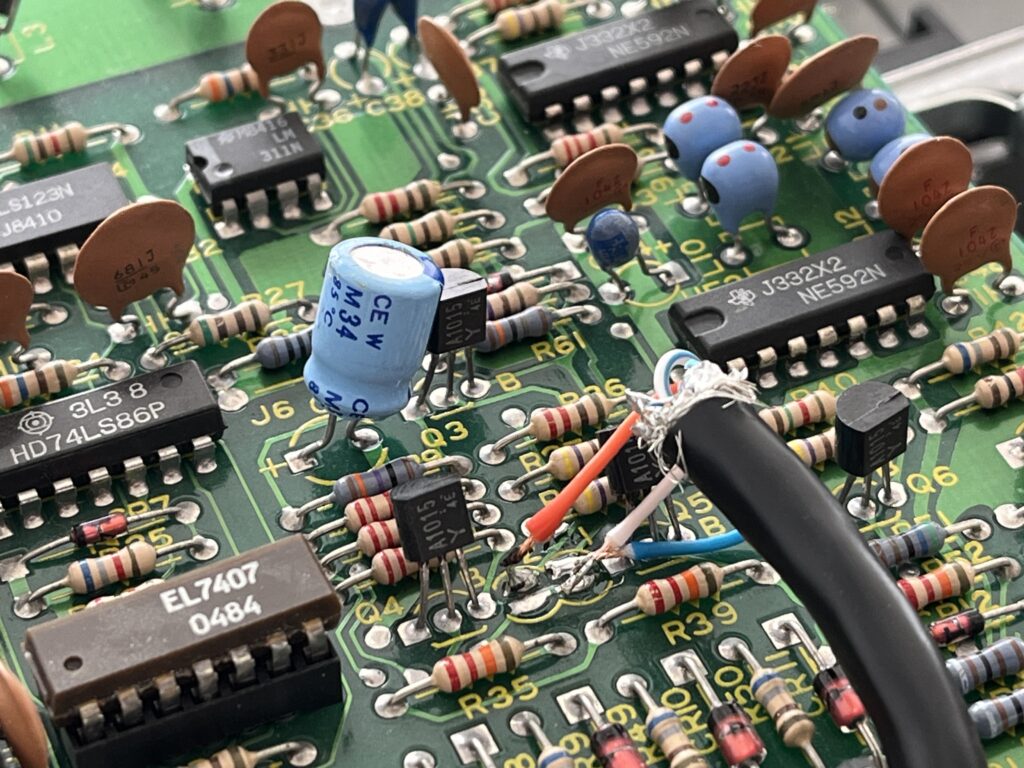
Next, I carefully drilled two holes in the back of the drive where the toggle switches would be installed. There isn’t much room back there, and a metal frame makes it tricky to fit the switches in. Fortunately, there was a square hole in the metal frame, which I made slightly larger so the switches would fit perfectly.
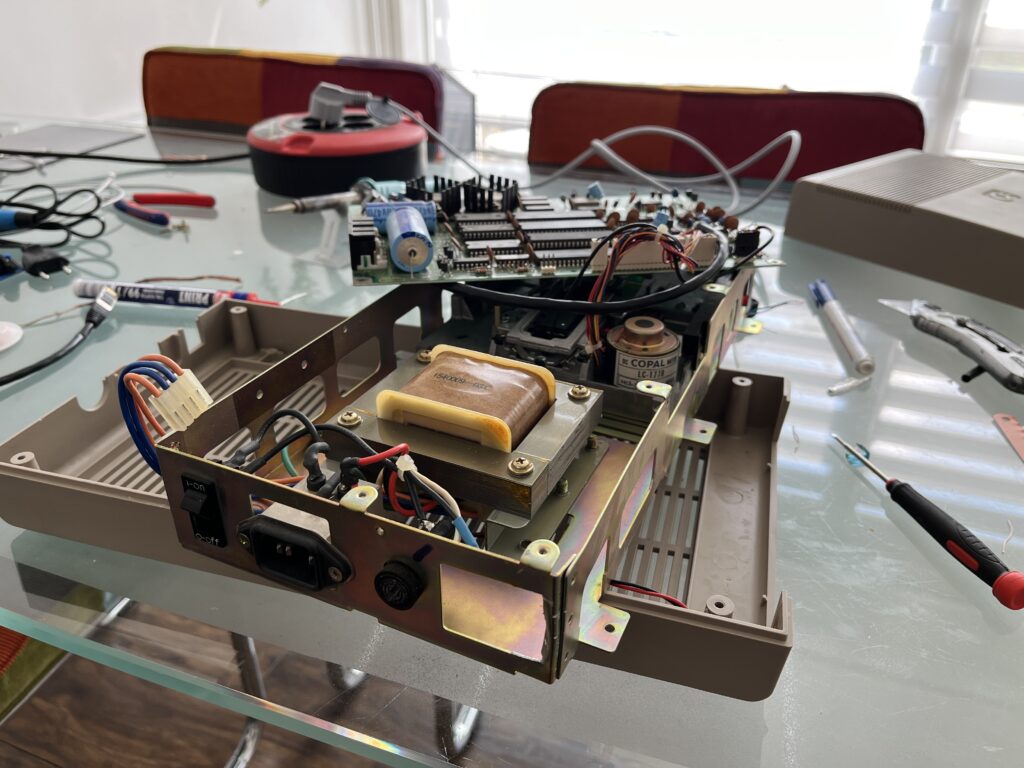
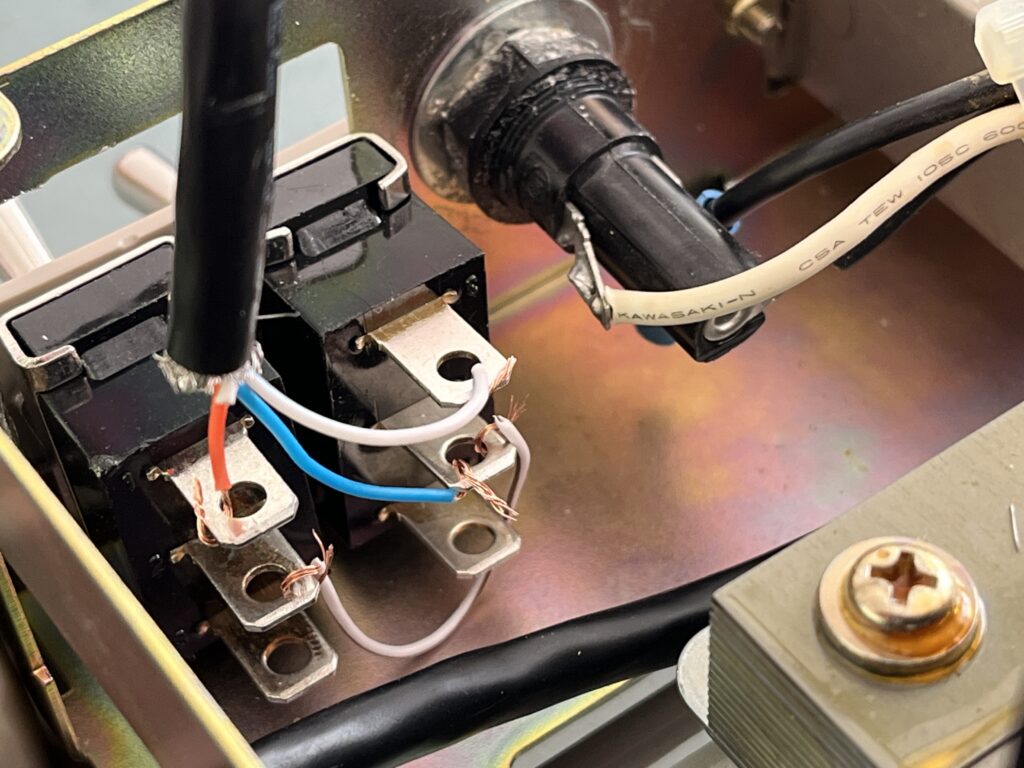
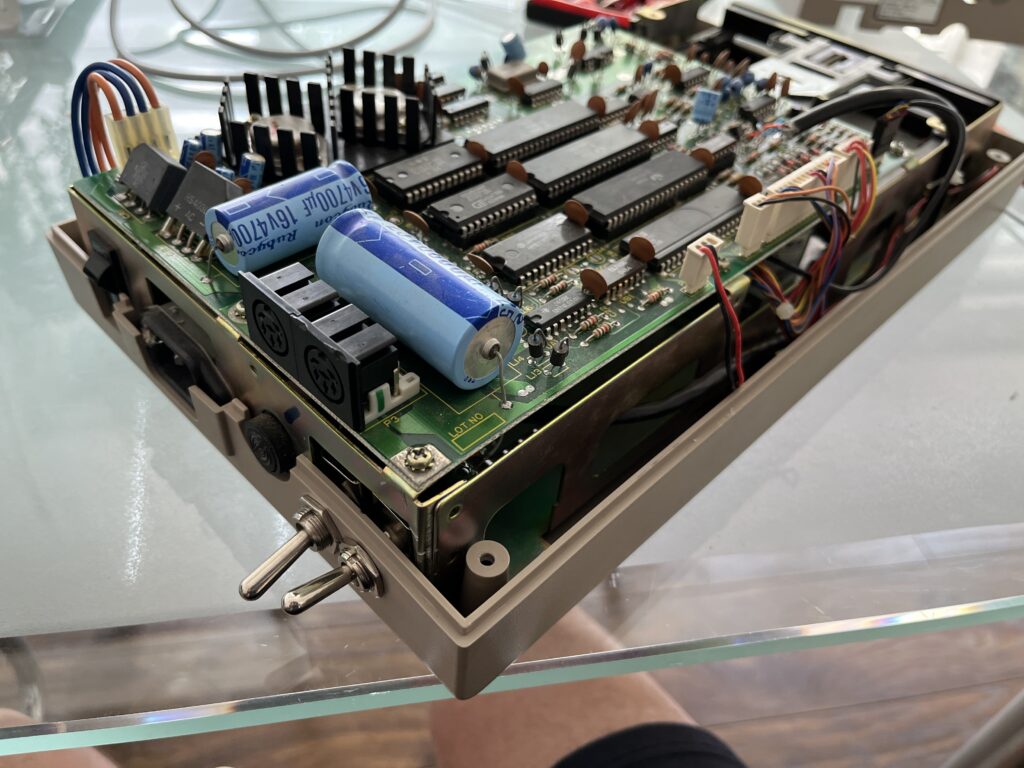
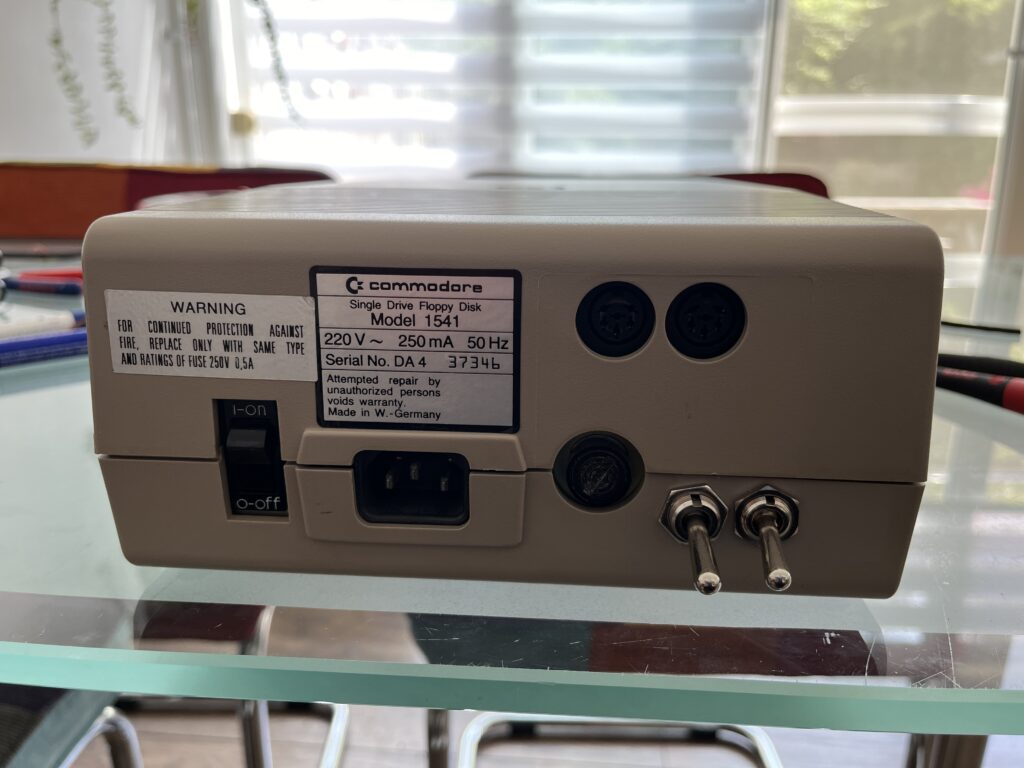
Finally, I connected the three wires from the mainboard to the switches using the schematic I found online.
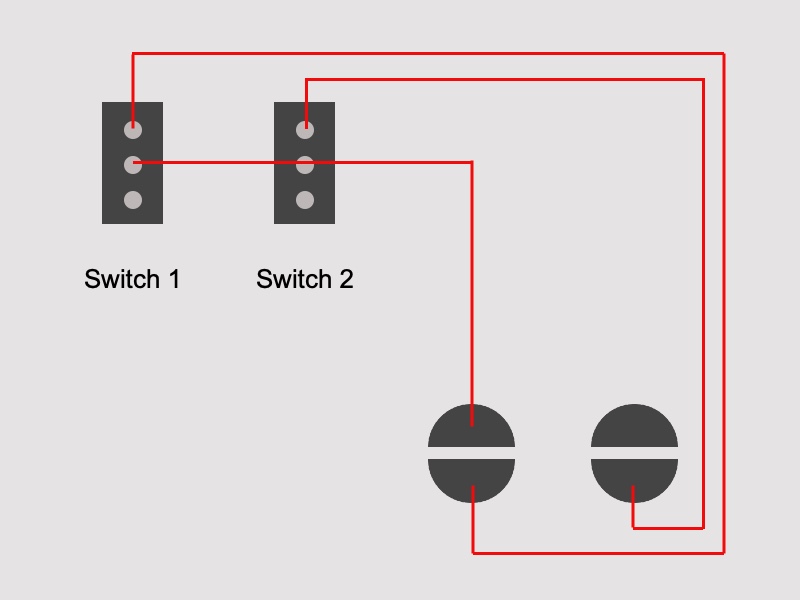
That’s it! Now I can change the drive number simply by flipping the switches.
Of course, I could have saved myself some trouble by buying a 1541-II drive, which comes with DIP switches from the factory. But I prefer the look of the old 1541 model.


