For many, the Commodore 64 is a cherished piece of computing history, a gateway to the golden age of home computing and gaming. Today, this iconic machine has been reborn in the form of the C64 Maxi and C64 Mini. These modern versions retain the charm and functionality of the original while incorporating contemporary features that make retro gaming more accessible and enjoyable than ever. Let’s dive into what makes these devices special and how you can customize your gaming experience with ease.
The C64 Maxi: A Full-Sized Blast from the Past
The C64 Maxi is a modern-day tribute to the classic Commodore 64, offering a full-sized, fully functional keyboard and an authentic design that takes you straight back to the 1980s. However, it’s not just about nostalgia; the C64 Maxi is packed with modern features that enhance your gaming experience.
Key Features of the C64 Maxi
- USB Game Loading: One of the standout features of the C64 Maxi is its ability to load games from a USB drive. This means you can easily access a vast library of classic games and homebrew creations. Simply load your favorite games onto a USB stick, plug it into the C64 Maxi, and you’re ready to play.
- HDMI Output: Connect the C64 Maxi to modern TVs and monitors with HDMI output, enjoying your games in crisp, clear quality on a large screen.
- Built-in Games: The C64 Maxi comes pre-loaded with 64 classic games, offering a ready-to-play experience. Titles include “California Games,” “Boulder Dash,” and “Impossible Mission,” ensuring there’s something for everyone.
- Modern Connectivity: In addition to USB support, the C64 Maxi features multiple USB ports for connecting peripherals like a joystick or a mouse.
- User-Friendly Interface: The C64 Maxi’s carousel menu makes it simple to browse your game library, ensuring a smooth and enjoyable experience.
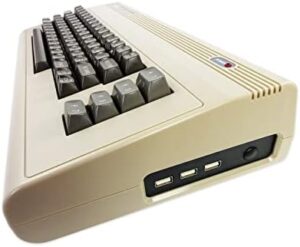
The C64 Mini: Compact Convenience
If space is a concern or you prefer a more compact option, the C64 Mini is an excellent choice. This miniature version of the Commodore 64 packs a lot of punch in a small package.
Key Features of the C64 Mini
- Compact Design: The C64 Mini is a scaled-down version of the original, perfect for those who want a more portable option. It retains the classic design but in a much smaller form factor.
- USB Game Loading: Like the C64 Maxi, the C64 Mini allows you to load games from a USB drive, providing access to a vast library of titles.
- HDMI Output: Despite its small size, the C64 Mini also features HDMI output, enabling you to enjoy retro games on modern TVs and monitors.
- Built-in Games: The C64 Mini comes with the same selection of 64 classic games pre-installed, ensuring you can start playing right away.
- Joystick Included: The C64 Mini includes a joystick, making it easy to jump into your favorite games without needing additional accessories.

Customizing Your Game Library with THEC64-GameTool
One of the most exciting aspects of the C64 Maxi and Mini is the ability to customize the carousel menu to include your favorite games using THEC64-GameTool software. This powerful tool makes it easy to add new games and manage your library.
How to Use THEC64-GameTool
- Download and Install: Start by downloading THEC64-GameTool software from a reliable source and install it on your Windows computer.
- Prepare Your USB Drive: Format a USB drive to FAT32, ensuring it’s ready for use with the C64 Maxi or Mini.
- Add Games: Use THEC64-GameTool to add your favorite game files to the USB drive. The software supports a variety of file formats, making it easy to find and add your desired games.
- Customize the Carousel: THEC64-GameTool allows you to edit the carousel menu on your C64 device. You can organize your games, add custom game covers, and even write your own game descriptions.
- Plug and Play: Once you’ve added your games and customized the carousel, simply plug the USB drive into your C64 Maxi or Mini, flash the new firmware and your new games will appear in the carousel menu, ready to play.

Conclusion
The C64 Maxi and C64 Mini are more than just nostalgic throwbacks; they’re versatile, modern devices that bring the best of retro gaming to today’s audiences. Whether you prefer the full-sized authenticity of the C64 Maxi or the compact convenience of the C64 Mini, both offer a fantastic gaming experience with the added benefit of USB game loading and HDMI output.
With THEC64-GameTool software, you can easily customize your game library, ensuring that your favorite titles are always at your fingertips. So, dust off your joystick, load up your USB drive, and get ready to dive back into the wonderful world of the Commodore 64. Retro gaming has never been more fun or accessible!


